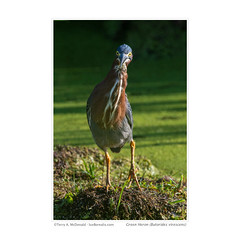January 2011 – Bleak Midwinter
To me, it’s been a bit of a frustrating winter. When we’ve had good snow, I’ve been committed to other things. Then, when I had time, the warm weather and rain arrived. When the cold weather returned at the beginning of January, I was ready for it. Finally, some snow!
Ambient Conditions
This was an overcast day with steady flurries. I knew there wasn’t a lot of contrast to work with, nor was there any directional light to create texture – so necessary for many winter photos. However, with the snow clinging to the branches, there was at least some contrast I could make use of.
Visual Design Elements
My original intention was to concentrate on wideangle and set my zoom to 24mm. There was a beautiful cedar rail fence between me and the scene that was lightly frosted in snow. At first, it seemed like an ideal image with the fence as a foreground element, but I soon realized how much of a barrier the fence was to the rest of the scene.
I moved up to the fence and immediately the scene opened up more with the foreground diagonal of the raspberry canes providing an ideal leading line from front left to mid-right. The line continues to the left following the open snow patch; the viewer’s eye is then led back to the right by the background snow patch. To me, this assemblage of layers gives the feeling of depth I strive to create in my images.
Technical Controls
72mm f/8 @ 1/40; ISO 100; tripod
I would have preferred a faster shutter speed as there was some wind to contend with. I also would have preferred ƒ11 to maintain depth of field. I couldn’t have either, so I had to compromise by knowing I would need to crop off the foreground which could not be kept sharp.
The final exposure was 1 stop greater than recommended by the light meter and was achieved by dialing in +1 stop of exposure compensation. The added exposure shifted the tones to the right of the histogram, raising the highlights to the threshold of pure white without blowing out the brightest whites to pure white.
Post-capture Techniques
After importing into Lightroom, I immediately cropped the image to remove the unsharp foreground raspberry canes and took a slight bit off the top to avoid the distraction of the sky. I don’t usually start with cropping except I had pre-visualized the image this way when composing in field. White balance was fairly accurate with only a slight tint change of 6 towards green.
As you see in the original capture, the tree branches and snow have a “mushy” look to them, so my next move was to raise the contrast – but not with the Contrast slider. Instead, I increased the exposure by +0.5 which also meant a small amount of Recovery was needed to prevent snow becoming pure white. The Black Point was then increased to 20 to bring the greys back down. In doing so, the image became a bit too over-saturated, so Saturation was reduced by 10.